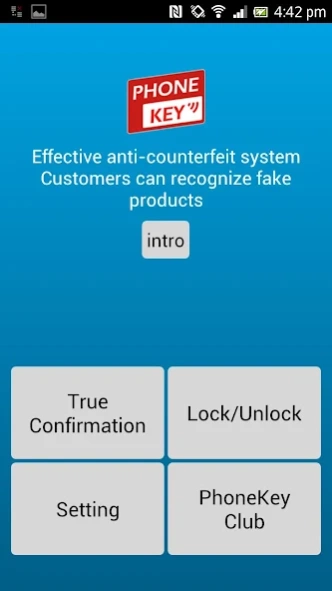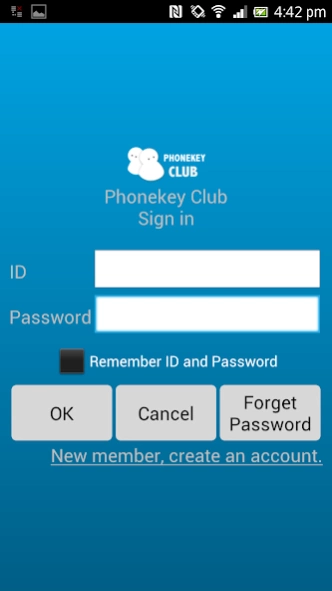PHONEKEY RFID Anti-Counterfeit 2.4.10
Free Version
Publisher Description
PHONEKEY RFID Anti-Counterfeit - A fast and easy way to check the goods’ authentic with the NFC.
●Self-Designed RFID NFC chip
Our RFID NFC chip is designed by ourselves to meet the anti-counterfeiting purpose.
●Enhanced Encryption
We develop an encryption cipher to generate the variable verification code.
●Unpacking Detection
If the package was unpacked, the pass page will indicate the change from sealed to opened.
In contrast to the other anti-counterfeiting solutions, we provide every consumer a fast and easy way to check the goods’ authentic, there is no need to use additional equipment or device, only the NFC-enabled mobile phone, which can verify any product which is labeled with UserStar’s RFID anti-counterfeiting solution.
The ordinary RFID tag has only one identifier number(UID) like everyone has its ID number. It is possible to fake the ordinary RFID with a blank tag because these UIDs do not have any protection.
Not even to mention the QR code, everyone can copy the QR code with their printers. Or some other visual solutions, eg. laser sticker, but it is actually useless because human eyes are not so reliable.
About PHONEKEY RFID Anti-Counterfeit
PHONEKEY RFID Anti-Counterfeit is a free app for Android published in the System Maintenance list of apps, part of System Utilities.
The company that develops PHONEKEY RFID Anti-Counterfeit is UserStar Intelligent Service co., Ltd.. The latest version released by its developer is 2.4.10.
To install PHONEKEY RFID Anti-Counterfeit on your Android device, just click the green Continue To App button above to start the installation process. The app is listed on our website since 2020-06-08 and was downloaded 2 times. We have already checked if the download link is safe, however for your own protection we recommend that you scan the downloaded app with your antivirus. Your antivirus may detect the PHONEKEY RFID Anti-Counterfeit as malware as malware if the download link to com.userstar.verify is broken.
How to install PHONEKEY RFID Anti-Counterfeit on your Android device:
- Click on the Continue To App button on our website. This will redirect you to Google Play.
- Once the PHONEKEY RFID Anti-Counterfeit is shown in the Google Play listing of your Android device, you can start its download and installation. Tap on the Install button located below the search bar and to the right of the app icon.
- A pop-up window with the permissions required by PHONEKEY RFID Anti-Counterfeit will be shown. Click on Accept to continue the process.
- PHONEKEY RFID Anti-Counterfeit will be downloaded onto your device, displaying a progress. Once the download completes, the installation will start and you'll get a notification after the installation is finished.